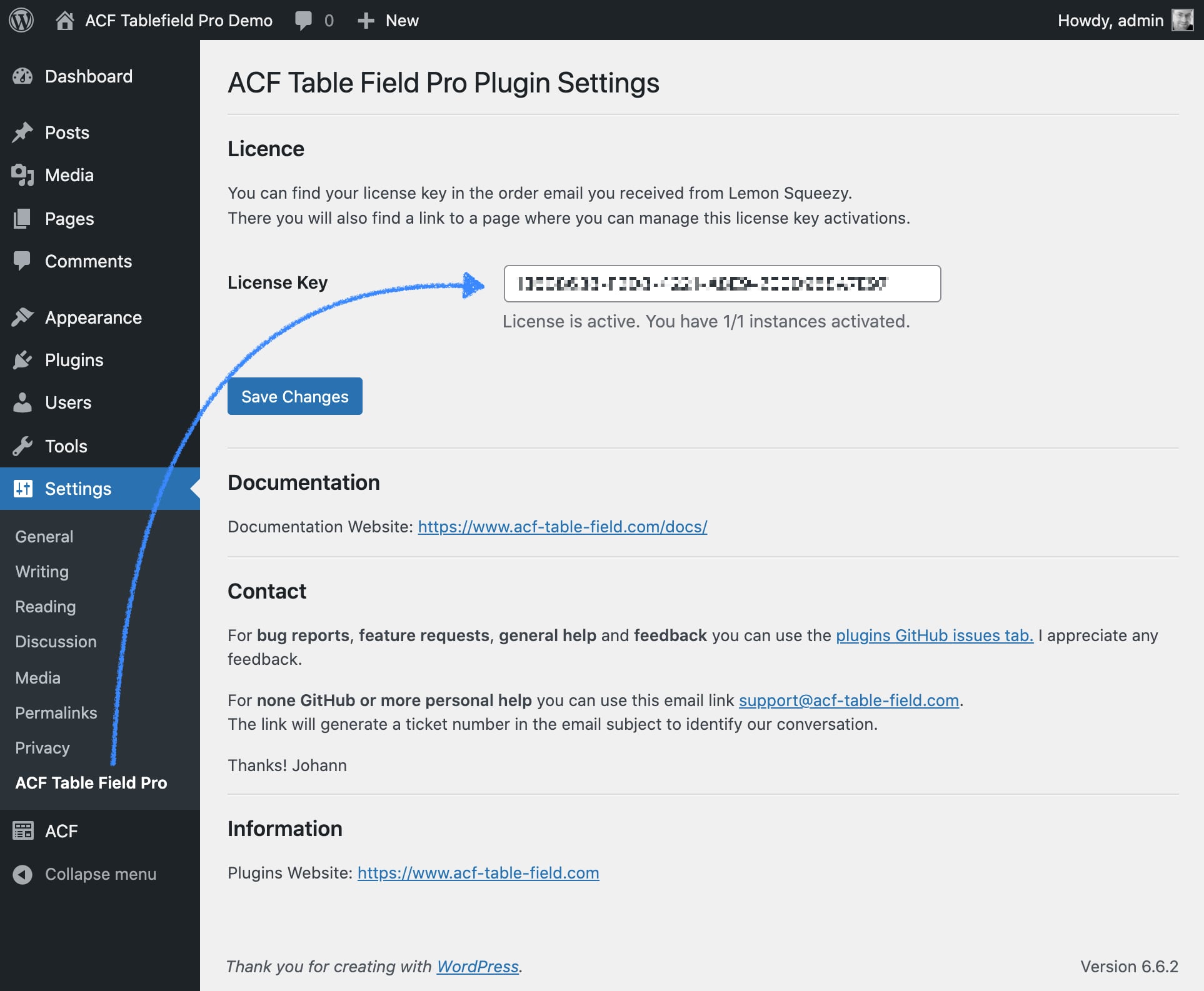Install Plugin
After purchasing a subscription you can download the plugin from your account My Orders page.
-
Install the plugin
Upload the plugin through your WordPress dashboard by clicking on Plugins, then Add New Plugin, then Upload Plugin.
-
Enter the lizense key
Go to the plugins setting page and enter the license key.