Cancel a Subscription
You can cancel a subscription at your account My Orders page.
Select the order, open the subscription details and click the “Cancel subscription” button.
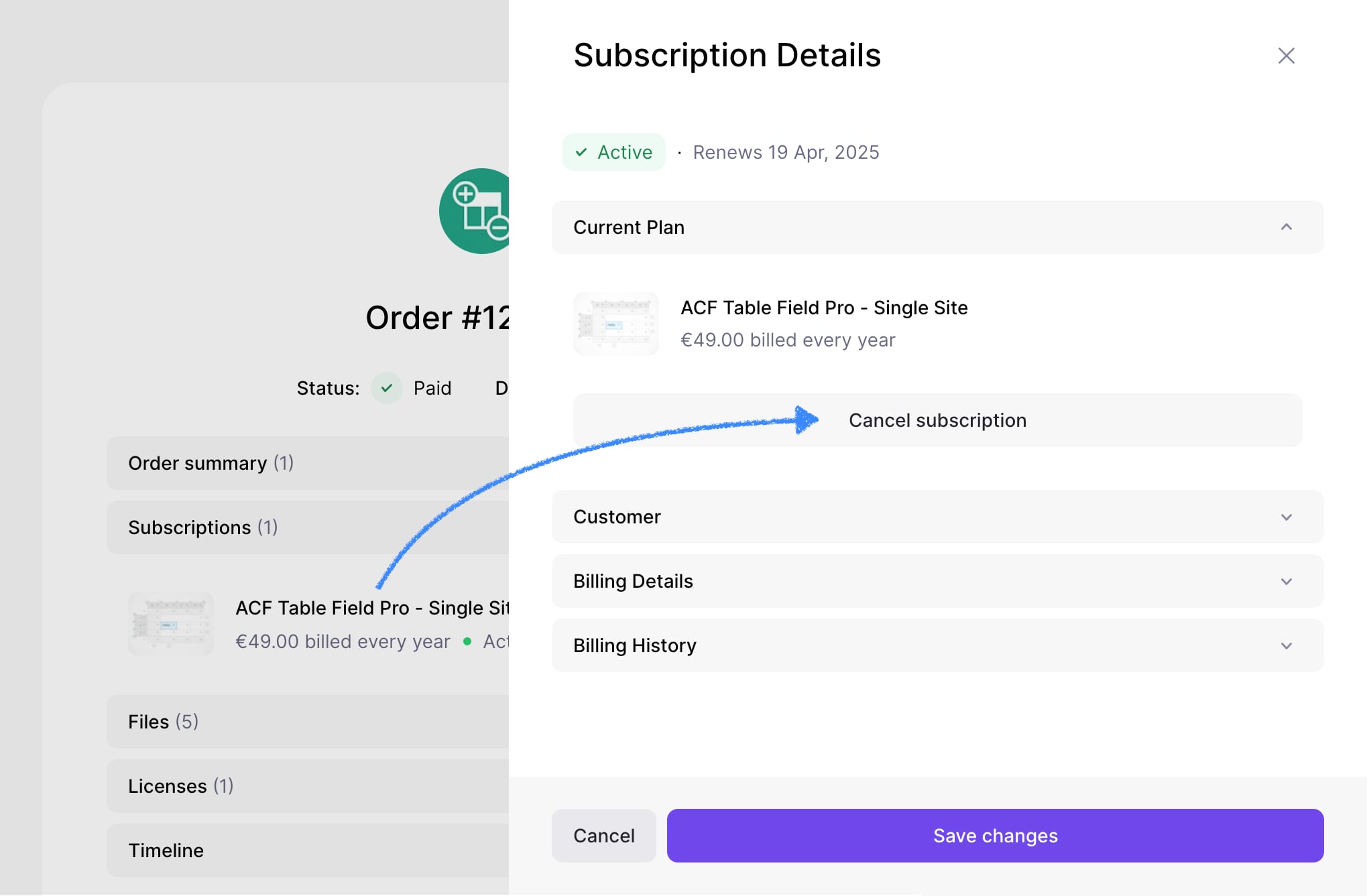
The subscription remain active until the end of the current billing period. You can resume the subscription there at any time.