The Table Field Add-on, a WordPress plugin, extends the functionality of
Advanced Custom Fields (ACF) (free and pro) and Secure Custom Fields (SCF)
by introducing a table field type. This allows users to
define, edit, and display tables with ease.


// displays a table
the_table('field_name');
// Retrieves a table's HTML
$table_html = get_table('field_name');
// Repeater loop
if( have_rows('products') ):
while( have_rows('products') ): the_row();
the_sub_table('sub_field_name');
$table_html = get_sub_table('sub_field_name');
endwhile;
endif;
// Retrieves a table's data
$table_data = get_field('field_name');
// Create a custom view or process the table dataWhat is a table field for?
- The table field is designed primarily for editing and displaying tabular data. While it can generate a table, it can also be used to implement charts or other content based on table data.
- A table field is more efficient than a repeater field for handling large data volumes, offering better performance, import capabilities, and visual editing. It can accommodate hundreds of rows seamlessly.
- Table cell contents can be optionally edited using a WordPress editor, with a toolbar that can be customized programmatically. Media integration is also supported.
Pricing
Understand:
This plugin is an Add-on to the plugins Advanced Custom Fields and Secure Custom Fields and doesn't work on its own!
To upgrade from the free version,
you can run both the free and pro versions in parallel. Then, update existing table fields by switching their field type from 'Table' (free version) to 'Table Pro' as needed.
-
Single Site
Includes a license key with
1 activation
for a single site. Includes support
straight from the developer.49 € / year
Subscribe Now -
Project
Includes a license key with
3 activations.
One each for local, staging and production site. Includes support
straight from the developer.79 € / year
Subscribe Now -
Freelancer
Includes a license key with
30 activations. Includes support
straight from the developer.149 € / year
Subscribe Now -
Agency
Includes a license key with
300 activations.Includes support
straight from the developer.249 € / year
Subscribe Now -
Multisite
If the multisite is not designed as a user-based Software as a Service (SaaS) platform or a user-based website hosting service, the plugin can be activated with any license type. A single activation is sufficient for the main site.
Otherwise check out the
Multisite Hosting.
If anything is unclear,
please ask. -
Multisite Hosting
This license applies to WordPress Multisites that function as user-based Software as a Service (SaaS) platforms or user-based website hosting services. Auto-updates require activation of the license on the main site. The number of sites used can be adjusted at any time within your account for the following annual billing period. Includes support
straight from the developer.starting 249 € / year
Subscribe Now
Here's what happens next after your purchase
The plugins merchant of record is Lemon Squeezy.
After purchasing, you will receive an email with a “View Order” link to your Lemon Squeezy order page. There you can download the plugin and manage your license and activations. You can also deactivate and activate the subscriptions there at any time.
Your order page
If you lost your purchase email, you can get access to your order page at:
https://app.lemonsqueezy.com/my-orders/
Your customer portal
Ready to take control? Access your customer portal to manage your subscription and billing via:
https://acf-table-field.lemonsqueezy.com/billing
Your Portal allows you to generate invoices, view licenses, update subscriptions, manage payment methods, view billing history all in one place.
If any problem occurs then please contact me.
Functionalities
| Functionality | Description | Status | Version | Links | Free | Pro |
|---|---|---|---|---|---|---|
| Table caption | Update | Pro Guide | yes | yes | ||
| Table head | Pro Guide | yes | yes | |||
| Table cell editing as simple text | Pro Guide | yes | yes | |||
| Moving rows and columns | Pro Guide | yes | yes | |||
| Support for REST-API | since v1.2.0 | yes | yes | |||
| Multisite support | since v1.4.2 | yes | yes | |||
| Table data import for CSV and TSV | since v1.5.1 | Guide | no | yes | ||
| Table reset | since v1.5.1 | Guide | no | yes | Option for resetting the table to its default field settings and removing all table content. | |
| Fullscreen table editing | since v1.5.1 | Guide | no | yes | ||
| Pre-definable custom default table | Guide | no | yes | |||
| Pre-definable table editing functionalities | Guide | no | yes | |||
| Pre-definable minimum and maximum amount of rows and columns | Guide | no | yes | |||
| Pre-definable style choices for the table and all parts of the table | Guide | no | yes | Adds definable custom CSS classes to the table elements. | ||
| Custom column widths for the edditing table | Guide | no | yes | Can be predefined and disabled for editing. | ||
| Table foot | Guide | no | yes | |||
| Stub column | no | yes | ||||
| Disable moving individual columns | since v1.4.0 | Guide | no | yes | ||
| Optional table cell content editing by configurable WordPress editor | Update | Guide | no | yes | ||
| Rowspan and colspan | Guide | no | yes | |||
| Build in WordPress shortcode | Docs | no | yes | for displaying tables | ||
| Support for third-party plugins | no | yes | for example multilingual plugins | |||
| Integrated WP GraphQL support | since v1.4.0 | Docs | no | yes | ||
| Configurable Sanitizing | New | since v1.5.4 | Guide | no | yes | |
| Compatibility with the other plugin variant | since v1.2.0 | no | yes | You can switch the fieldtype "Table" of the free version to "Table Pro" but not yet back to "Table". |
Field settings
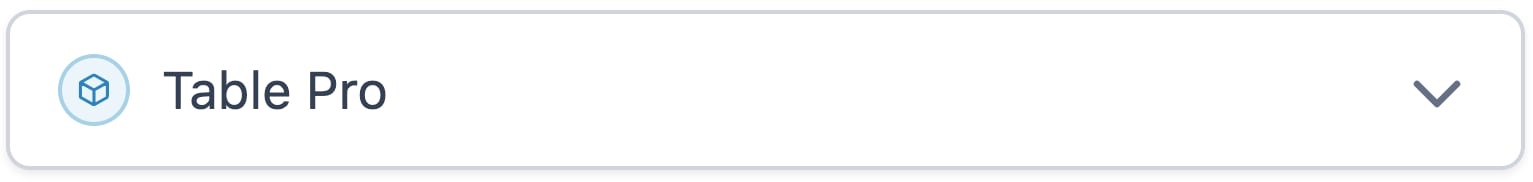
The table can be fully predefined in the field settings by configuring the default table. You can set minimum and maximum limits for columns and rows. Additionally, all editing functionalities — including those for the table, thead, tbody, tfoot, specific columns, rows, and cells — can be optionally disabled.
- scroll image for all settings -

Requirements
- WordPress from version 6.0
- Plugin ACF, ACF PRO or SCF in approximately current version
- PHP from 7.4 up to 8.3+
Current Release
upcoming
- New - Polylang Pro Support (inkl. DeepL translation)
- New - Option to prevent empty single-cell tables from being output via
get_table().
1.5.6 Release Date 16th January 2026
- Bugfix - Fixes an issue where discarded changes continued to appear in the options modal.
- Bugfix - Fixes an issue when duplicating a Flexible Content layout.
- Bugfix - Fixes an issue that allowed multiple WordPress editor opening attempts.
Roadmap
upcoming
- PHP table data editing tool (upcoming in v1.6.0)
- Optional default Gutenberg Table Block
- Options for buildin responsive table layout
- Frontend table designs
pending, not assigned
- Importing table data from various sources like Open Document Format (.ods) and Office Open XML (.xlsx)
- Certain settings of the standard table such as column positions and cell contents should not only be optionally deactivated for editing, but should also optionally be passed directly to the table output in the frontend.
- Table row sorting in admin
- Frontend charts based on table data
- JavaScript table rendering and data editing tool
- Developer API for extending field functionalities
- More table cell content editing types like date, number and currency
Free version
Get the free version of Table Field Add-on at wordpress.org
The free version is its own field type and can be installed parallel to the pro version.
You can switch an existing table field of the free version to Pro but not back yet.
About
Originally developed for personal use in September 2014, the Table Field Add-on plugin was added to the WordPress plugin repository in January 2015. Over time, it proved valuable to many developers and website creators. However, growing demands eventually surpassed the capabilities of a community plugin maintained by a single developer. Work on the Pro version began in early 2017, but it wasn’t until May 2024 that it was finally brought to market.
Based on the ACF Annual Survey 2024, 9.4% of the 1350 survey participants reported using the Table Field.
The free version has more than 50,000 active installations according to wordpress.org statistics.
Thanks, Johann